The Boskone Event Site is available for viewing!
This means that you can login, update your profile, and build your personalized schedule now and sign up for kaffeeklatsches.
The Boskone 58 event site is located at: https://sites.grenadine.co/sites/boskone/en/boskone-58/ and the convention schedule will run from February 12-14, 2021.
We have finished transferring the pre-convention registrations purchased through the NESFA store to the Boskone 58 event site, and we have enabled registration directly through the Boskone event platform. This means that you can purchase memberships through the Boskone event site, which gives you almost immediate access to the pre-convention content. All memberships purchased prior to February 1, 2021 as well as Boskone’s Life memberships and Past Guest memberships have also been added to the database.
You may now try logging into the site using the email associated with your registration. If it doesn’t work, please contact us at registration@boskone.org.
If you haven’t yet registered, memberships are only $25 to participate in the convention, access the pre-convention content, and watch the recorded panels through the end of February 2021. Click here to register today!
To help you know what to expect when logging into the Boskone event platform, here are some Login Quick Tips, which will be useful since many pages have content that is publicly viewable and you may think you are logged in because you can see certain information.
Login Quick Tips
 Click on either of the login buttons.
Click on either of the login buttons.
- One is in the top right corner.
- One is at the bottom of the banner image.
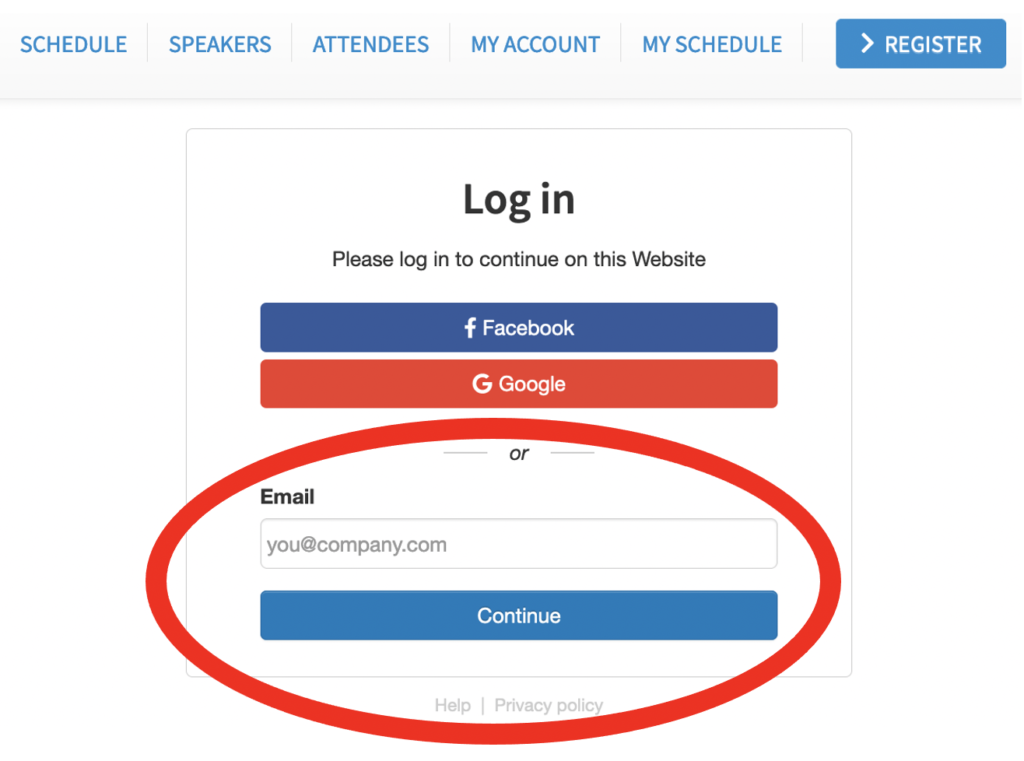
Enter the email that you used when registering.
This is the email that you entered into the system during the registration process.
If you see an old address for yourself, please do not click “this is not me” because it will create a new duplicate record for you, which will not be attached to your registration. Instead, or if you have any other difficulties, please contact helpdesk@boskone.org.
 Password vs. Magic Link
Password vs. Magic Link
When you login, the system will ask you for your password. You may not know it, and that’s okay. All you need to do is click on the Magic Link button to have the system send you a login link to the email that you used during the registration process.
Once you login, you can go to your profile and update your information, including your password.
 Your avatar appears next to a “Registered” button when logged in.
Your avatar appears next to a “Registered” button when logged in.
You will return to the landing page for the Boskone 58 event site. It will look the same, except that the login button will either have the preloaded Boskone image or it will show the image that you saved to your profile the last time you logged into your account.
You can upload a new avatar image anytime through your profile page.
We hope this Quick Tip was useful. We will be sharing a few more Quick Tips before the convention.



 Menu
Menu
I am logged in. The page says that I am registered. So it’s confusing that there are three different buttons urging me to register.
Thank you! We have shared that feedback with Grenadine.
I’m in healthcare and couldn’t register or attend at the time, but would love to have access to the panels that Sharp’s Lee amd Steve Miller attended/ moderated. Arl
Do these sessions persist in March?
Sharon Lee, meant to write.