We all have our preferred pen name or convention name, and often that preference is our legal name. However, that’s not always the case. So, how do you change your public name and/or avatar for your online interactions at Boskone 58?
It’s easy to change your Public Name. Here is a short list of easy steps to change your name and your avatar to personalize your interactions at virtual Boskone 58.
<<To update your profile, you must first be logged into your account and the BLUE “Registered” icon should show next to your avatar in the upper right corner of your browser.>>
STEP 1: Go to Your Profile Page.
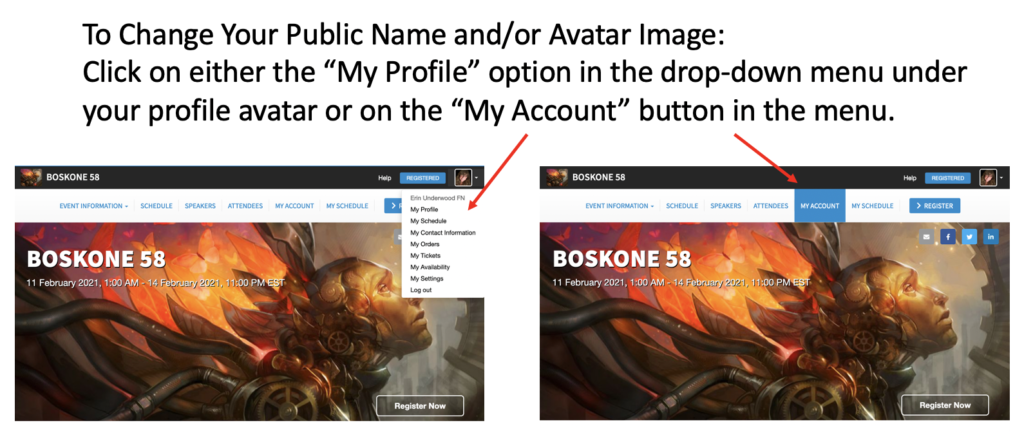
To change your public name and/or avatar image, click on the My Profile button in the menu or click on your profile’s avatar and click on the My Profile option in the drop-down menu that appears.
STEP 2: Change your Avatar.

You will be taken to your Profile. Your name as it is listed here is simply the legal name associated with your membership purchase that is entered when you process your payment. This information is not editable, and it is the default name shown when interacting or posting within the Boskone 58 platform. To set up a Public Name to show others (i.e. personalizing your “name badge”), click on the My Settings option in the left hand menu.
To change your avatar, click on the “Select Image” button, then navigate to your preferred image on your computer, and then click save. It may take a few minutes for your information to update on the website.
STEP: Change Your Public Name & Public Visibility

Once on your settings page, you can enter your preferred badge name by entering a first name and/or last name into the Publishable Name fields.
You can also adjust what information you show to the public. This includes switching on/off your profile, your schedule, and your messaging preferences.
***
 These Quick Tips are meant to give you an easy set of steps to personalize your online experience at Boskone 58.
These Quick Tips are meant to give you an easy set of steps to personalize your online experience at Boskone 58.
We have a more complete and a much more detailed set of instructions listed under the EVENT INFORMATION tab on the Boskone 58 event website. The “Information and Help” documentation is publicly available to anyone visiting the site so that you can view it before registering and before logging into the system so that you know what resources are available to you.



 Menu
Menu
Recent Comments